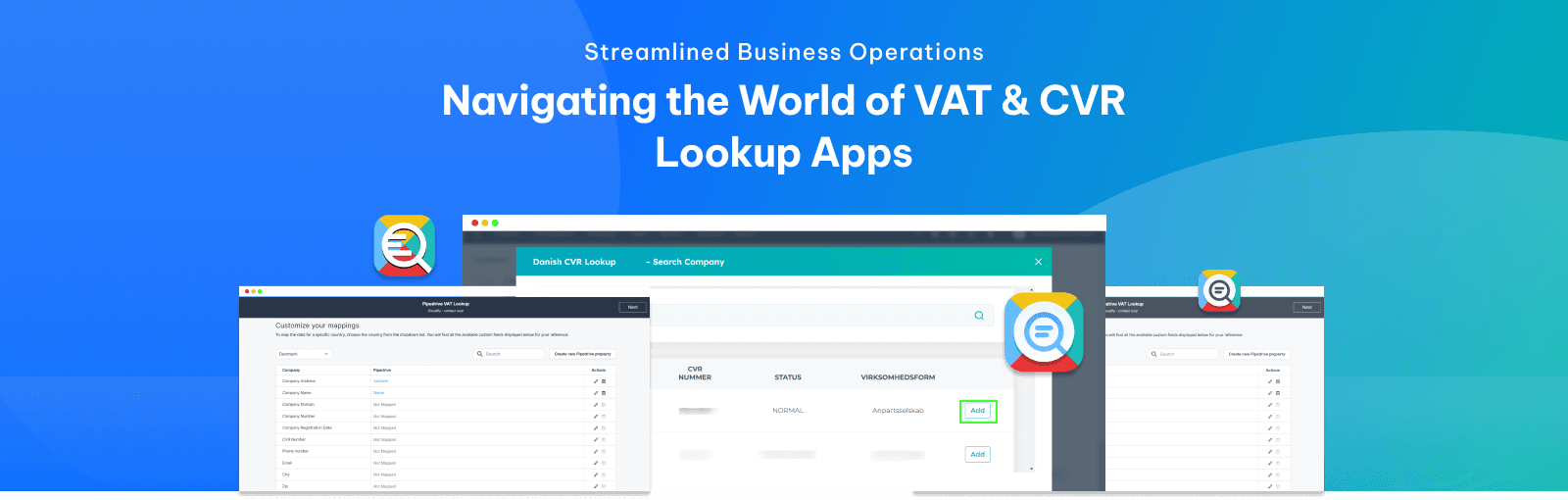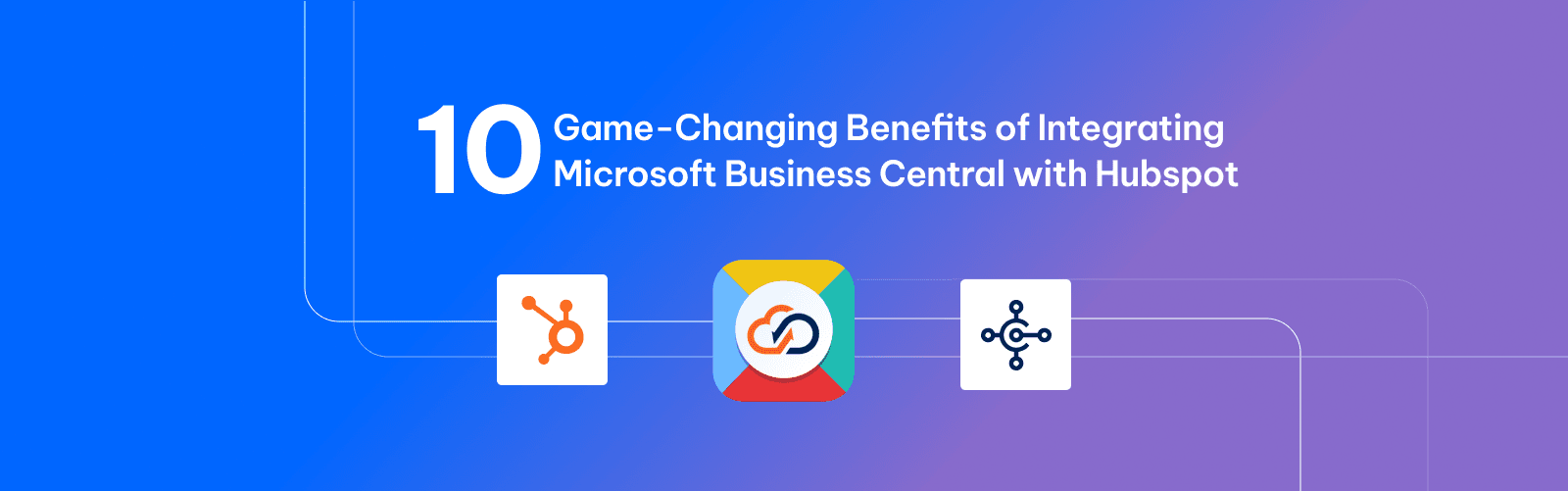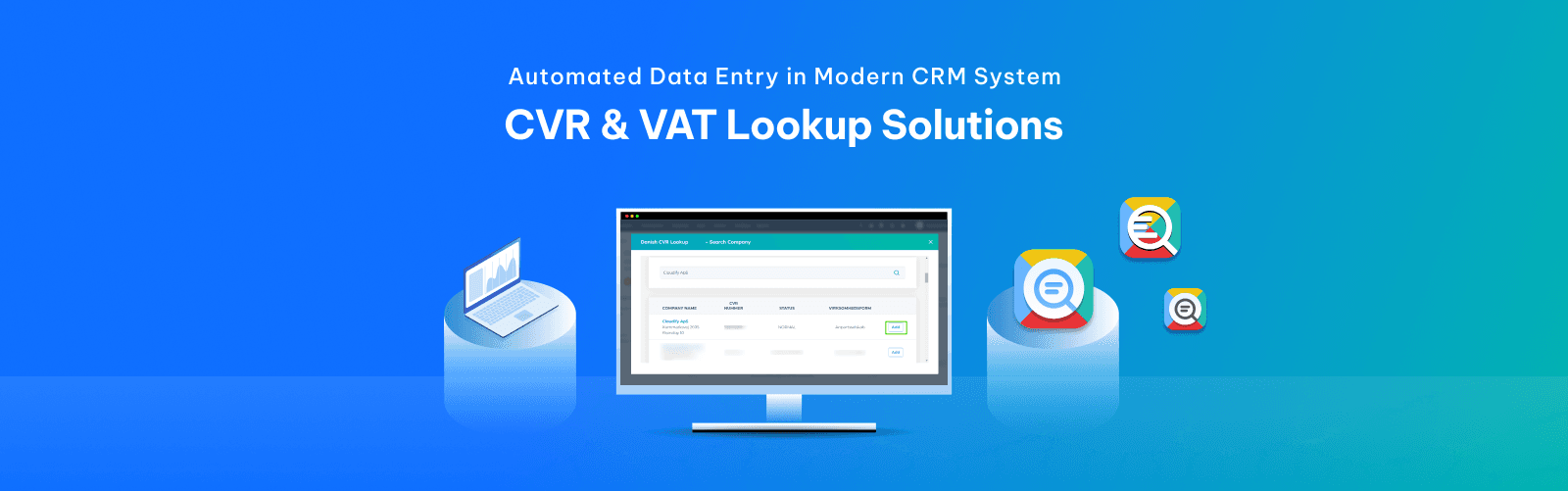Table Of Contents

The integration of Customer Relationship Management (CRM) systems with websites has become essential for businesses aiming to enhance customer experiences and streamline operations.
This blog explores the significance of website-CRM integration, detailing the benefits it offers in terms of personalized marketing, efficient lead management, and data-driven decision-making.
Discover the various integration methods and learn how businesses can leverage CRM integration to stay competitive and drive growth in a dynamic market environment.
What is website-CRM integration?
Website-CRM integration refers to the process of connecting a website with a Customer Relationship Management (CRM) system to facilitate seamless data exchange and automation of processes between the two platforms.
This integration allows businesses to capture and consolidate customer data from their website directly into the CRM system, enabling personalized marketing, streamlined sales processes, and enhanced customer experiences.
Why integrate CRM into a website?
Integrating Customer Relationship Management (CRM) software with a website offers a variety of benefits that are pivotal in today's highly competitive business landscape.
Here's an in-depth look at why businesses should integrate CRM with their websites:
Unified Customer Data:
Integrating CRM with a website centralizes customer data from various touchpoints, including website interactions, inquiries, purchases, and support requests. This unified view of customer information provides a holistic understanding of customer behavior, preferences, and needs.
Personalized Customer Experiences:
CRM website integration enables businesses to deliver personalized experiences to website visitors based on their interactions, preferences, and purchase history. Personalization enhances engagement, builds customer loyalty, and increases conversions by providing relevant content, product recommendations, and offers.
Efficient Lead Management:
CRM integration streamlines lead management processes by automatically capturing and categorizing leads generated from website forms, chatbots, or landing pages. This automation improves lead quality, accelerates lead nurturing, and enhances sales team productivity.
Improved Sales and Marketing Alignment:
Integrating CRM with marketing automation tools and website analytics fosters better alignment between sales and marketing teams. Sales teams gain visibility into marketing campaigns, lead sources, and customer engagement metrics, enabling targeted sales efforts and informed decision-making.
Automated Workflows:
CRM integration enables the automation of workflows and processes such as lead scoring, lead assignment, follow-up tasks, and email communications. Automated workflows reduce manual errors, ensure timely follow-ups, and optimize sales and marketing operations.
Enhanced Customer Support:
CRM integration with support ticketing systems allows businesses to track and manage customer inquiries, issues, and support requests originating from the website. This integration improves response times, enhances support efficiency, and fosters customer satisfaction.
Data-driven Insights:
Integrated CRM systems provide actionable insights into customer behavior, website performance, campaign effectiveness, and sales pipeline. Data analytics and reporting capabilities enable businesses to make data-driven decisions, identify trends, and optimize strategies for better results.
Scalability and Growth:
CRM integration scales with business growth, accommodating increased website traffic, customer interactions, and sales volumes. Scalable CRM solutions support evolving business needs, expansion into new markets, and diversification of product offerings.
Enhanced ROI:
CRM integration delivers a measurable return on investment (ROI) by improving lead conversion rates, increasing customer retention, reducing sales cycles, and optimizing marketing spend. The ability to track ROI metrics and performance indicators helps businesses measure success and refine strategies.
Competitive Advantage:
Businesses that integrate CRM with their websites gain a competitive advantage by leveraging data-driven insights, delivering exceptional customer experiences, optimizing sales processes, and staying agile in a rapidly changing market.
Three Primary Types of CRM
Customer Relationship Management (CRM) systems come in various types, each catering to different business needs and objectives. The three primary types of CRM are Operational CRM, Analytical CRM, and Collaborative CRM.
Type 1: Operational CRM:
Operational CRM focuses on automating and improving operational processes related to customer interactions, sales, marketing, and service. It primarily deals with day-to-day customer-facing activities and aims to enhance efficiency, productivity, and customer satisfaction. Key components of Operational CRM include:
Sales Automation:
Streamlines sales processes such as lead management, opportunity tracking, contact management, and sales forecasting. Sales automation tools help sales teams manage pipelines, prioritize leads, and track sales performance.
Marketing Automation:
Automates marketing campaigns, email marketing, lead nurturing, and customer segmentation. Marketing automation tools enable personalized communications, targeted promotions, and campaign analytics to optimize marketing strategies.
Customer Service and Support:
Facilitates customer support processes such as ticket management, case resolution, helpdesk support, and self-service portals. Customer service automation tools improve response times, automate support workflows, and enhance customer satisfaction.
Type 2: Analytical CRM:
Analytical CRM focuses on analyzing and leveraging customer data to gain actionable insights, identify trends, and make data-driven decisions. It involves data mining, predictive analytics, and business intelligence tools to extract meaningful information from customer interactions and behaviors. Key components of Analytical CRM include:
Data Analytics:
Analyzes customer data to uncover patterns, trends, and correlations related to customer behavior, preferences, purchase history, and lifetime value. Data analytics tools provide visualizations, dashboards, and reports for in-depth analysis.
Predictive Modeling:
Uses statistical algorithms and machine learning techniques to forecast customer behavior, identify potential opportunities, and predict outcomes such as customer churn, cross-selling, and upselling opportunities.
Business Intelligence (BI):
Provides tools and capabilities for business reporting, performance metrics, and KPI tracking. BI tools help businesses monitor key metrics, measure ROI, and optimize strategies based on data-driven insights.
Type 3: Collaborative CRM:
Collaborative CRM focuses on enhancing collaboration and communication across internal teams, external partners, and customers to facilitate seamless interactions and relationship-building. It emphasizes sharing information, knowledge, and resources to improve customer engagement and satisfaction. Key components of Collaborative CRM include:
Customer Interaction Management:
Facilitates multi-channel communication with customers, including email, phone, chat, social media, and web portals. Collaboration tools enable real-time interactions, feedback collection, and issue resolution.
Partner Relationship Management (PRM):
Manages relationships with channel partners, distributors, suppliers, and resellers. PRM tools streamline partner communications, collaboration, and joint marketing initiatives to drive mutual business success.
Customer Community Platforms:
Provides online forums, communities, and social platforms for customers to interact, share experiences, and seek support. Community platforms foster customer engagement, brand advocacy, and peer-to-peer knowledge sharing.
Connecting CRM to Websites: 5 Integration Methods
Method 1: Building a Website that Interacts with CRM Directly:
When building a website that directly interacts with a CRM system, developers integrate CRM functionalities directly into the website's backend. This involves creating custom modules, forms, and workflows that seamlessly interact with the CRM database.
For example, customer inquiries submitted through the website can be automatically captured and stored in the CRM, enabling efficient lead management and follow-up.
This approach offers full control and customization but requires technical expertise to ensure smooth integration and data synchronization between the website and CRM.
Experts at Clickysoft, a premier web development company in Austin, TX, recommend leveraging direct CRM integration for websites to optimize lead management and customer interactions.
This method, while requiring technical expertise, provides unparalleled control and customization, ensuring seamless data synchronization between the website and CRM systems.
By integrating CRM functionalities directly into the website's backend, businesses can automate processes like lead capture, storage, and follow-up, leading to improved efficiency and enhanced customer relationship management.
Method 2: Establishing a Connection between CRM and Website via API Integration:
API integration involves using APIs (Application Programming Interfaces) provided by the CRM platform to connect with the website. Developers leverage CRM APIs to access and manipulate CRM data, such as customer profiles, leads, and activities, from the website's frontend or backend.
This allows for real-time data synchronization, enabling the website to display dynamic content based on CRM data. API integration offers flexibility, scalability, and the ability to build custom features that leverage CRM capabilities within the website's user interface.
Method 3: Utilizing a Plugin or Extension to Link CRM Functionalities with Website:
Many CRM platforms offer plugins or extensions that facilitate seamless integration with websites built on popular content management systems (CMS) such as WordPress, Drupal, or Joomla.
These plugins provide pre-built connectors and tools to embed CRM functionalities directly into the website, such as lead capture forms, contact management, and CRM dashboards. Utilizing plugins simplifies the integration process, reduces development time, and ensures compatibility between the CRM and website platforms.
Method 4: Implementing Webhooks for Seamless CRM Data Integration into Website:
Webhooks enable real-time communication between CRM systems and websites by triggering events and sending data updates automatically. Developers configure webhooks within the CRM to notify the website whenever new data is added or modified, such as new leads, contacts, or opportunities.
This allows the website to receive and process CRM data instantly, ensuring up-to-date information and seamless user experiences. Implementing webhooks enhances data synchronization and reduces latency in CRM data integration with the website.
Method 5: Connecting CRM and Website through Third-Party Integration Platforms:
Third-party integration platforms act as intermediaries between CRM systems and websites, offering pre-built connectors and integration tools to facilitate data exchange and automation.
These platforms, such as Zapier, Integromat, or MuleSoft, enable businesses to connect CRM data with various web applications, eCommerce platforms, and marketing tools without extensive coding or development effort.
Leveraging third-party integration platforms streamlines CRM integration with the website, enhances workflow automation, and supports multi-channel data synchronization across different systems.
Conclusion
As businesses strive to meet evolving customer expectations and stay ahead in the marketplace, integrating CRM systems with websites emerges as a strategic imperative.
The seamless data exchange, personalized experiences, and streamlined processes enabled by website-CRM integration empower businesses to build stronger customer relationships, drive sales efficiency, and achieve sustainable growth.
By adopting the right integration methods and harnessing the power of CRM technology, businesses can unlock new opportunities, enhance operational effectiveness, and deliver exceptional value to their customers.
Content Developer
Meet Pernille, a skilled content writer with a specialization in the field of business automation and the IT industry.Expertise
Related Posts